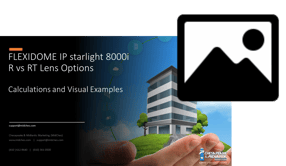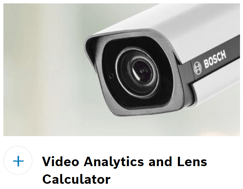We are often asked about the wide angle versus telephoto Bosch FLEXIDOME IP starlight 8000i R and RT model options. In the video below, Joe Barnhart and Steve Pennington discuss the differences, show example images captured during our proof of concept demonstration, and provide the DORI calculations and diagrams related to the two options.
FLEXIDOME IP starlight 8000i R-version
The R- version is something that we would use for most circumstances indoors where the target is within about 25 feet of where the camera is mounted. When designing a solution for the exterior of a building, we often recommend the R-version for a general field of view as required for detection or observation. In other words, if you have a large area you need to cover, and only have one camera to cover it with, the result is going to be objects that are closer going to be larger objects that are further away are going to be very, very small and difficult to recognize or identify.
FLEXIDOME IP starlight 8000i RT-version
We often recommend the RT-version for outdoor applications where objects of interest are at a greater distance, or even indoors where the camera is mounted in excess of 25 feet from the desired area to be viewed beyond detection or observation levels. see DORI Explained here
That gives us the ability to zoom in a little bit more during installation with the varifocal lens at the 10mm to 23mm and get more detail for objects that are further away.
Examples of that, may be viewing down a long fence line, maybe a gate entrance, a vehicle lane looking for license plate information, or around the perimeter of a building. The RT-version is going to give you the flexibility to get the detail that you may want.
Proof of Concept
We set up a demonstration area that depicts targets at distances from 25 feet away to 200 feet away. We have a variety of objects at the different distances. What we show are the differences are in terms of the resolution result at different distances with optical adjustment to the lens or with digital zoom. We set the cameras to the widest angle setting, the mid range angle, and the most telephoto angle for both the R-version and the RT-version using the same resolution of 1080p.
We captured some images at all these distances with the lenses set in varying angles. We also have provided calculations and diagrams of the various fields of view obtained from the various lens setting options, thus delivering varying levels of DORI. see DORI Explained here
The Bosch calculator allows you to select a camera, resolution, and target distance to determine the level of DORI you can expect at various distances based on pixels on target achieved. see DORI Explained here
Multiple Resolution Options
There are 2MP (1080p), 2MP X Series, 4MP X Series, 6MP, and 8MP (4K) model options, all with R and RT lens variants. Selecting a higher resolution camera version impacts the clarity of the image when performing digital zoom, especially forensically for a post-incident investigation.
Individual Images ZIP Download >>
Bosch FLEXIDOME IP starlight 8000i Technical Details >>
Download the Bosch Analytics and Lens Calculator >>
Download our security solutions guide >>
Request a camera demonstration or lens calculation >>