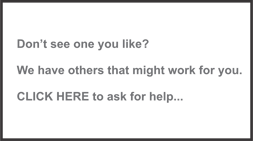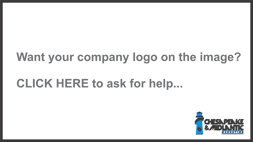Working from home can be a challenge. From balancing family demands to setting up the perfect, or least horrible, online meeting background, we're all facing new challenges.
To help you present yourself as professionally as possible during online meetings, we've created a few generic high definition security-related backgrounds for you to use with a green screen or as a virtual background as Zoom refers to them. We even made them a little blurry so you stand out in front of them. Pick a few of them and use them based on the topic of your meeting.
Bonus: we've included the instructions to use these in Zoom below the images you can choose from.
Watch a video where we used these backgrounds >>
Pro Tip: if you want your logo added, simply contact us here>>
Select your image here, right click, and save to your computer >>
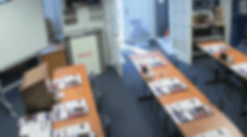

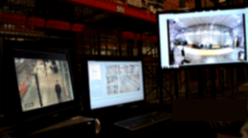



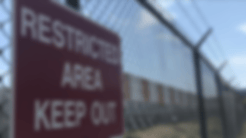


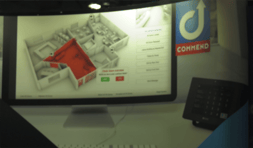


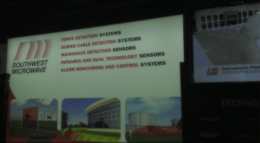



Customized Backgrounds
Zoom users:
1. Click the arrow to the right of START VIDEO
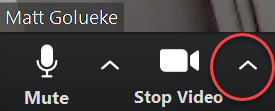
2. Select CHOOSE VIRTUAL BACKGROUND option
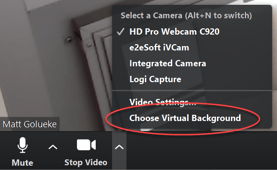
3. Upload one of our free backgrounds by clicking the + in the upper right corner of the background selection window
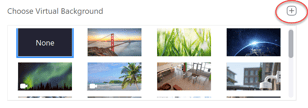
4. Some computers do not have the processing capability to create the virtual background. If this is the case, return to step 3 and select NONE.
5. This is just one small way we like to help our partners. Our team of inside and outside support and system design staff are here to serve you. Let us know how we can help here >>