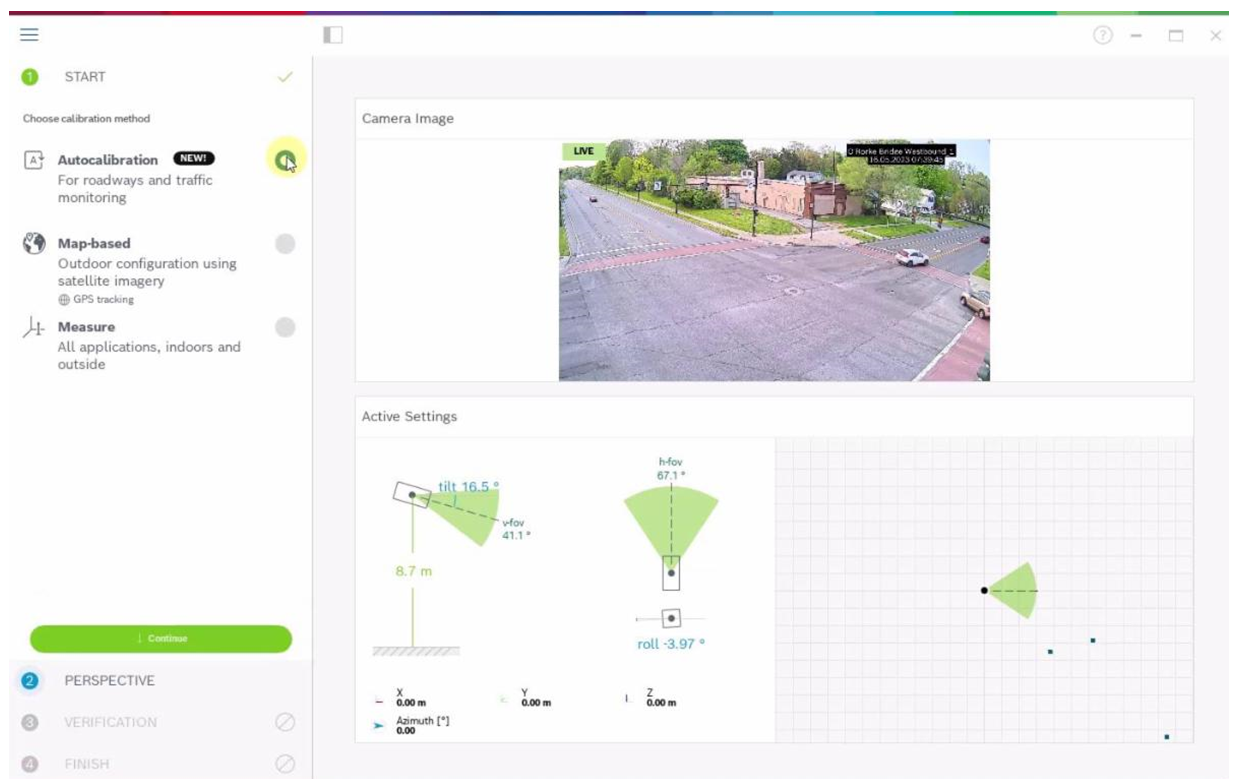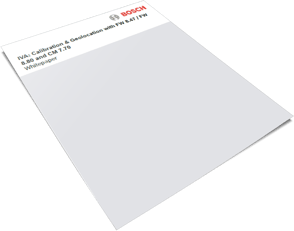Intelligent Video Analytics (IVA) Pro Traffic offers Autocalibration in combination with selected Bosch cameras. These cameras use AI technology to detect and analyze cars in the scene in order to determine calibration parameters. The calibration itself is therefore reduced to a single click, followed by the usual manual verification. Autocalibration is part of IVA Pro Traffic and available on selected CPP14-platform cameras.
IVA Pro Traffic is based on deep neural networks and supports strategies that enhance mobility, safety, and the efficient use of roadways. It achieves accuracy levels beyond 95% in vehicle counting and offers reliable detection of pedestrians and sub classification of vehicles, such as cars, bicycles, buses, motorcycles, and trucks.
And when autocalibration isn't enough, there are additional options like map-based calibration and assisted calibration.
IVA Pro Traffic, in combination with select CPP14 cameras, offers Autocalibration. The cameras use artificial intelligence (AI) to detect and analyze vehicles in the scene to determine calibration parameters. To start the configuration, open Configuration Manager, select the camera and go to General > Camera Calibration. Select Autocalibration and continue.
Several tools that can be found above the video image assist in verifying calibration results, such as by measuring ground distance or height above ground plane, as well as by moving a virtual person or vehicle around in the scene. If improvement is needed, wait for more vehicle detections in the scene and run the Autocalibration again.
Download the IVA Calibration and Geolocation whitepaper here >>