 There are many options for arming your intrusion detection system. Do you know all of the options?
There are many options for arming your intrusion detection system. Do you know all of the options?
Not all alarm panels offer the entirety of options we'll outline below, so be careful when selecting your next purchase or making your next recommendation for a specification.
"All On"
Everything armed including interior protection with entry/exit delays is used when leaving the facility unoccupied.
"Part On"
Perimeter detection only leaves interior detection devices off, without entry/exit delays, is used when remaining inside the facility.
That's Where the List Ends for Most Manufacturers...
In addition to these standard arming options outlined above, Bosch Intrusion Detection System (IDS) panels also offer alternative arming options for specific applications that can help to make your facility and personnel safer and more secure.
Check out the additional Bosch options below.
Area Re-Arm
Industry exclusive programming options includes the ability to program this feature in minutes vs hours allowed prior to auto re-arm of the secured area.
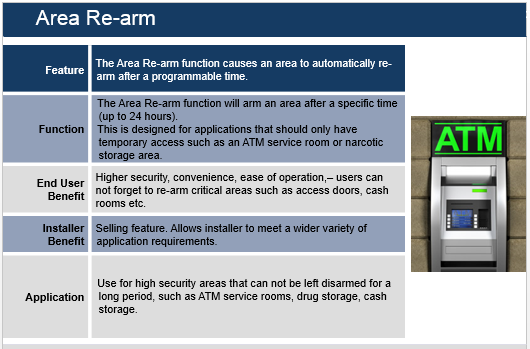
2 Person Disarm
Mandates that two separate and individual passcodes are required to disarm system.
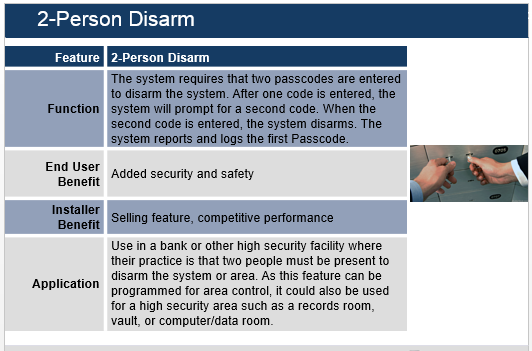
Dual Authentication
Mandates that two forms of credential are required to disarm system. Such as a passcode (something you know) and a key card or keyfob (something you have).
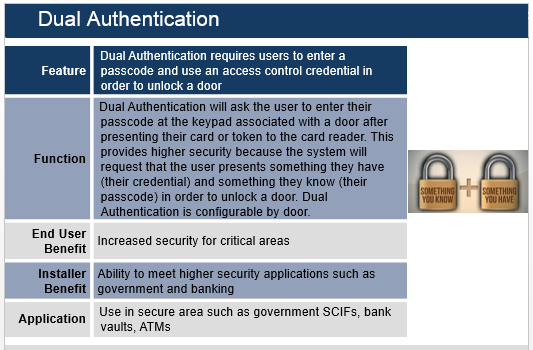
Early Ambush
If you need or would like to inspect your facility before completely disarming the system and allowing employees to enter this is the arming option for you.
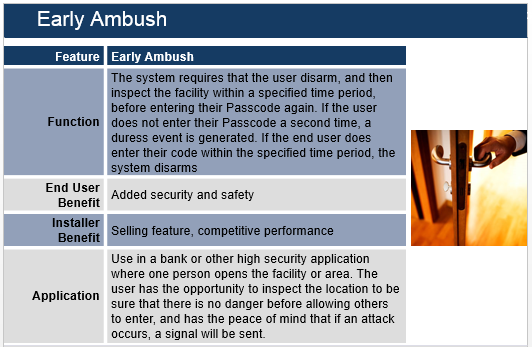
Passcode Follows Scope
This is a great feature if you need to restrict system functions to a particular area of the facility or control multiple areas from one command center or keypad.
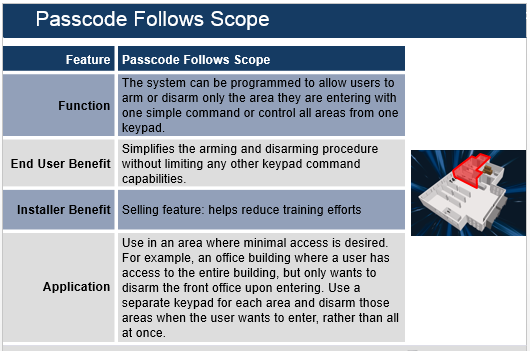
Contact us for additional information
Research online here






