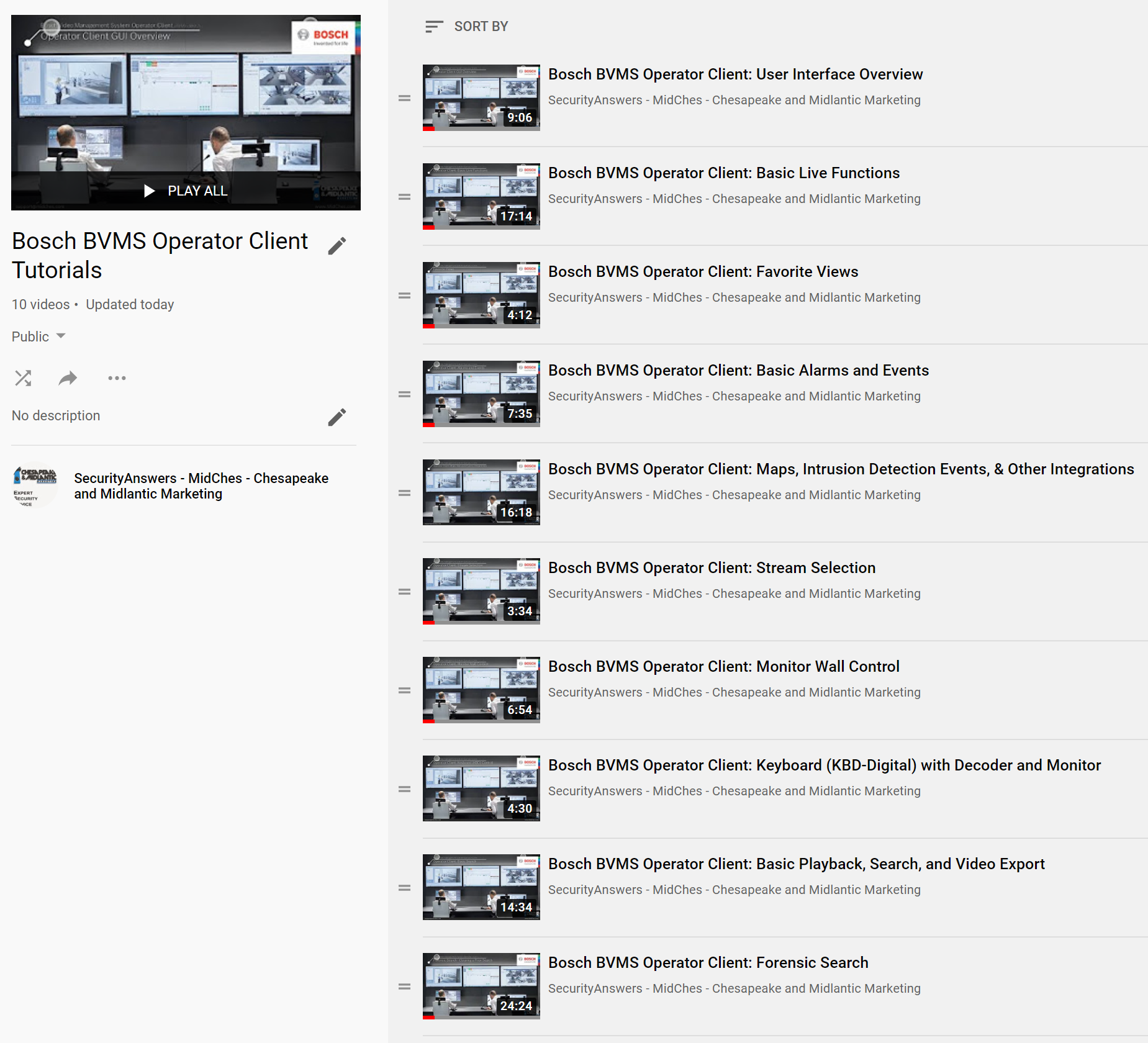The ability to efficiently and effectively navigate live and playback video from security cameras is important.
In live mode, it's critical to be able to intuitively operate the user interface so that important events aren't overlooked. Post-incident investigation in playback mode should also be intuitive, allowing for basic and advanced search methods with an easy way to export video clips for internal investigations and for use as evidence.
We created ten new Operator Client tutorial videos for Bosch BVMS and Divar IP All-In-One appliances that enable security system owners and operators to maximize the features included in the user interface.
Tutorials include:
- GUI Overview
- Basic Live Operation
- Favorite Views for Intuitive Camera and Map Grouping
- Handing basic alarms and event notifications
- Using maps for improved situational awareness and managing integrated systems
- Selecting the best video stream for live or playback viewing
- Monitor wall control
- Keyboard and decoder use versus a PC workstation
- Basic playback, search, and video export
- Advanced forensic search with video analytics
Access the tutorials playlist here >>