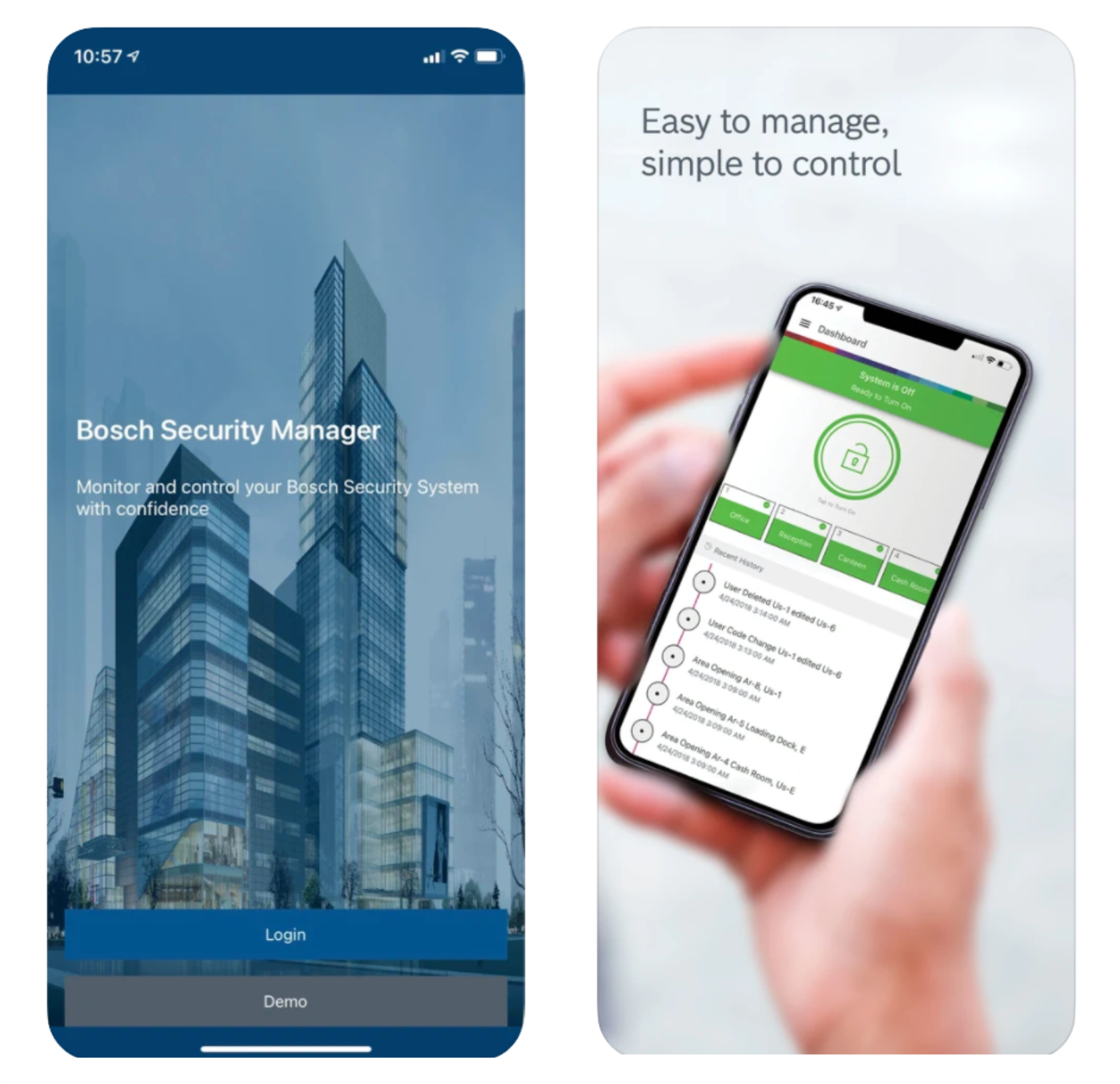
The Bosch Security Manager (BSM) mobile app gives you control over your Bosch B and G Series intrusion panels remotely from your mobile device. With system management at your fingertips, you can control all aspects of your intrusion system, including the ability to add, edit, and delete panel users.
With the BSM app you can:
- Access and select panels linked to your unique Bosch ID on any mobile device – just by logging in
- Turn your security system On or Off
- Turn specific areas On or Off and select points to bypass
- Add, edit, or delete panel users
- Get event-driven push notifications, which you can filter by alarms, open/close events, system events, and access events
- View full event history
- Control custom functions, outputs, and doors
- Access your system’s security cameras, with live view enabled by the Bosch B & G Series
To use the BSM mobile app you’ll need a Bosch ID - a free and easy-to-use secure user authentication service. Users can create a Bosch ID from within the app by selecting the “Login” prompt and then the “Not Registered Yet?” option. Simply ask your installing dealer to link your panels to your Bosch ID. Once linked, they will all be accessible within the app just by logging in with your Bosch ID, regardless of the device you use to access BSM.
- Suitable for B and G Series panels running 3.06 firmware version and upwards.
- Full feature compatibility requires panel firmware 3.10 or higher.
- The BSM app supports TLS 1.2 network security with enhanced security checkpoints and Bosch Qualitative proof of installation/commissioning for added peace of mind.
- Requires iOS 13 or later or Android 8 or later.
Contact Ari to discuss details >>






