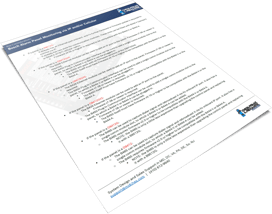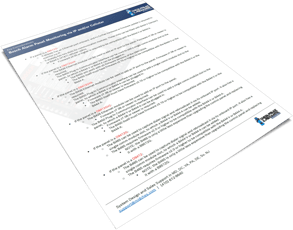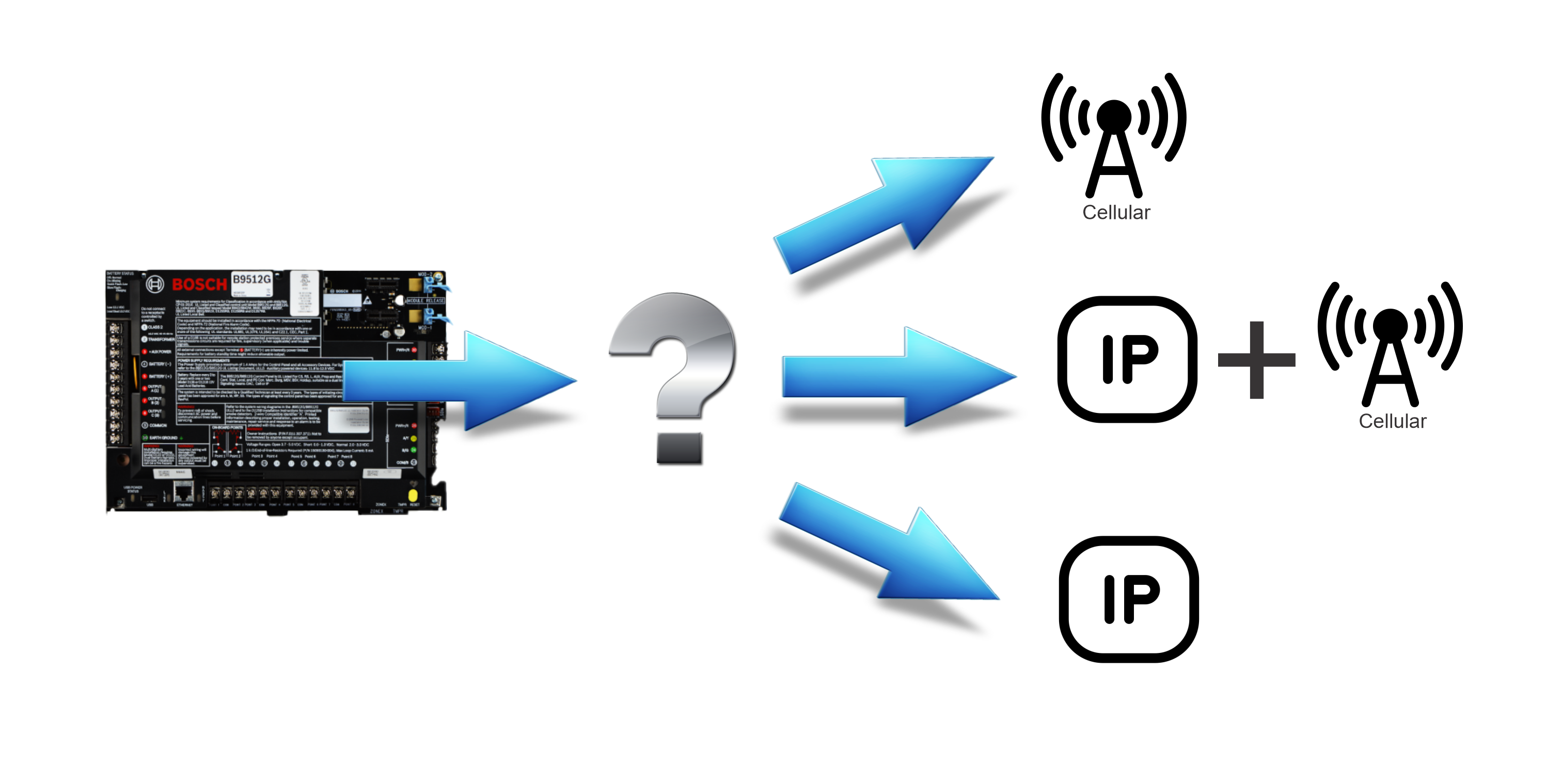
For years, we’ve been telling security professionals to migrate away from monitoring their alarm panels through telephone (POTS) lines and to start using more reliable means of communication, like cellular or IP. But one thing we haven’t discussed is how to connect a cellular radio to an alarm panel. Read on below to get the important details.
Download the quick guide here >>
More details...
The latest generation of Bosch panels have a slot for a communication module, including cellular radios. These are the panels that come with a built in Ethernet port but no telephone line port. Older Bosch panels, the ones that came with built in telephone line port, do not come with a communication module slot. But the communication module slot is not the only way of connecting a cellular radio to the panel.
B450 Conettix Plug-in Communicator Interface
 The B450 Conettix Plug-In Communicator Interface has a slot for a cellular module and connects to the alarm panel through the data bus. The B450 cellular harness has two uses. First, it allows panels without communication slots to use a cellular radio to communicate. But, more interestingly, it allows you to remotely mount the cellular radio away from the panel. As we all know, the best place for an alarm panel is the most secure spot in a building. But the most secure spot in a building is often the spot with the worst cellular reception. This presents a problem when the cellular radio is actually plugged into the panel itself. If you don’t have a reliable cellular signal, your panel can’t dial out.
The B450 Conettix Plug-In Communicator Interface has a slot for a cellular module and connects to the alarm panel through the data bus. The B450 cellular harness has two uses. First, it allows panels without communication slots to use a cellular radio to communicate. But, more interestingly, it allows you to remotely mount the cellular radio away from the panel. As we all know, the best place for an alarm panel is the most secure spot in a building. But the most secure spot in a building is often the spot with the worst cellular reception. This presents a problem when the cellular radio is actually plugged into the panel itself. If you don’t have a reliable cellular signal, your panel can’t dial out.
External Antenna
 The traditional solution to this problem has always been to add an external antenna connected to the cellular radio with a slightly longer lead. This allows you to reposition the antenna to try and get a good signal. The problem is, you rapidly hit diminishing returns. The longer the wire on the antenna, the further away you can get from the panel, and the better a chance you have of picking up a signal. But the longer the wire, the more attenuation you get. In other words, the longer the signal has to travel down the wire, the weaker it gets, until the signal that reaches the cellular radio is too weak to actually allow the panel to communicate.
The traditional solution to this problem has always been to add an external antenna connected to the cellular radio with a slightly longer lead. This allows you to reposition the antenna to try and get a good signal. The problem is, you rapidly hit diminishing returns. The longer the wire on the antenna, the further away you can get from the panel, and the better a chance you have of picking up a signal. But the longer the wire, the more attenuation you get. In other words, the longer the signal has to travel down the wire, the weaker it gets, until the signal that reaches the cellular radio is too weak to actually allow the panel to communicate.
The practical upshot is, Bosch sells the B40-M25 external antenna, which has a 25’ cable, and the B40-M50 external antenna, which has a 50’ cable. That’s it. If you can’t get a signal 50’ from the panel, you’re stuck. And the scenarios where 50’ will actually make a difference is limited. For example, if you’re installing a system inside a steel building, and you have zero signal inside but a good signal outside, you can use a B40 to mount your antenna outside. That’s about it.
So what do you do?
If your panel is in a vault or a secure cinderblock room in a basement and cannot get a cellular signal even 50’ from the panel, the solution is to use a B450 radio harness. Because it communicates with the data bus directly, it can be located much further from the panel without loss of signal- up to 1,000 feet from the panel.
And the B450 can be used to add cellular capability to an alarm panel that doesn’t come with it. For example, you can connect a B450 to an FPD-7024 fire alarm panel and use cellular for one of the two required communication pathways.
Here’s how it works...
If your facility has a B series or G series panel, you can use the B450 if you aren’t getting a good cell signal at the panel and you want to locate the cellular radio in a different part of the building. You will need firmware version 3.07 or later to use the B450 itself. But because of the 3G sunset, you’ll need to buy a 4G LTE cellular radio, which means you’ll need at least firmware version 3.09, and it would be best to have the latest firmware.
RELEVENT PANEL MODELS:
- B3512
- B4512
- B5512
- B6512
- B8512G
- B9512G
If your facility has a GV2, GV3, or GV4v1 series panel, you won’t have a built-in slot for a cellular radio. Adding a B450 lets you use a cellular radio for communication, either as backup or as primary. You will need panel firmware version 7.06 or later.
RELEVANT PANEL MODELS
- D7212GV2
- D7412GV2
- D9412GV2
- D7212GV3
- D7412GV3
- D9412GV3
- D7212GV4v1
- D7412GV4v1
- D9412GV4v1
Note: it can be difficult to upgrade firmware on these older panels. You will need RPS and a DX4010v2 programmer. In some cases, replacing the panel might be easier.
If you have a GV4 version 2, you will need firmware 2.0 or later. Again, this allows you to add a cellular radio to a panel that doesn’t have it.
If you have a D7212G, a D7412G, or a D9412G, you won’t be able to use the B450. If you can no longer rely on POTS to communicate with these, panels, you’ll have to add a B465 universal communicator.
Cellular Signal Challenges Indoors
Before you can install the B450, you’ll need to figure out where to install it, which means you’ll have to determine where in the building the signal strength is best. Using a signal strength meter would be best, but most alarm dealers don’t own one. That’s fine; the cellphone you already own is almost as good. You just need to make sure your network and carrier is the same as the cellular module you’re planning on using.
Cell phones normally use a visual representation to show signal strength, but this usually isn’t good enough for a site survey. Different cellphone manufacturers represent signal strength in different ways, so the number of bars you have when you stand in a particular spot won’t tell you whether an alarm panel will be able to dial out if you place the B450 in a particular place. You need to be able to measure the signal in decibels. To show the signal strength in decibels, you’ll need to enable a feature called “field test mode”.
Most manufacturers have a field test mode, but they all have different ways of activating it. Sometimes it’s a hidden setting, and sometimes you have to enter a long string of numbers into the keypad itself. But once you have field test mode enabled, you’ll be able to use your cell phone as a cell strength meter, and that’s useful enough to make the effort worth it. Instructions for activating field test mode can usually be found on Google. If you can’t find instructions for your particular phone model, contact us here.
Once you have field test mode enabled on your phone, walk around the building and figure out where the signal strength is strongest.
Naturally, you’ll need to keep all the normal alarm module limitations in mind: the B450 should not be mounted in a spot that will leave it vulnerable to accidental damage or vandalism, and you’ll need to connect it to the SDI2 bus somehow, by either home-running back to the panel or daisy chaining to the closest bus node.
You’re looking for the lowest number possible. -60 db to -90 db is ideal. If you cannot identify a spot that gets a signal within that range, you can go between -100 db and -110 db. Anything higher than -110 is unacceptable. If you cannot identify a spot lower than -110 db, do not use the B450 at all.
Remember that some spots can have a poor Verizon signal and a great AT&T signal, so if you can’t get a signal with one carrier, try a phone on another carrier.
Download the quick guide here >>
Need help? Ask us here>>