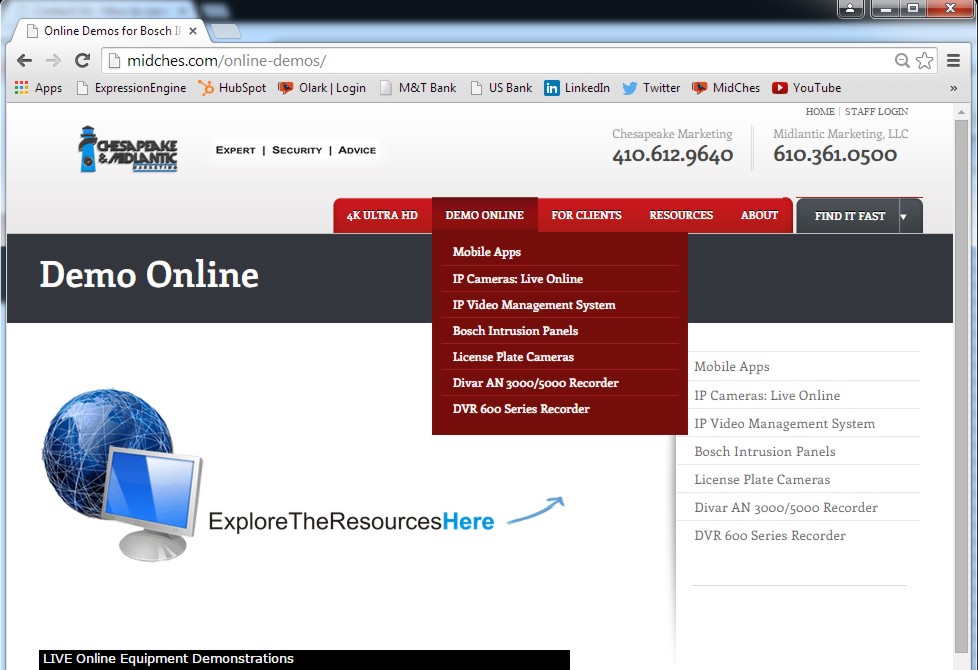"I wish I could have tried it before I bought it." Heard this before?
"I wish I could have tried it before I bought it." Heard this before?
Today, smart security professionals are leveraging customer-friendly programs to ensure they get the security solution they expect. Gone are the days of buying off of a data sheet. Well, perhaps those days may be gone for you if you're aligned with a reputable team of trusted advisers.
"Try Before You Buy" security demo options:
- Self-demo online
- Guided demo online
- Demonstration at your office
- Demonstration in the environment
- Short-term installation
- Pilot program
Self-demo Online: a test drive of online demo gear is a great place to start. Most manufacturers have equipment available online for you to test for functionality, image quality during the day and at night, and other operational capabilities depending on the device. You can even download smartphone apps or free computer software if you're savvy enough to do the programming on your own. Risk: you won't see all of the device features if you don't know they exist.
Want to know more? Dig deeper? Go to the next step...
Guided Online Demo or Pre-recorded Demo: this option could be the most time effective for everyone involved, as long as this is occuring fairly early in the exploration phase of your journey to purchase a security solution. A trained, technical person will do a live demo with you onine by leveraging a webinar service such as GoToMeeting or Webex. This is a great way to make sure you know all of the key functions and also see the device work in the hands of someone already familiar with its operation.
Still want a better idea of capabilities? Go to the next level...
Demonstration at Your Office: Honestly, this is not too far off from an online demonstration. The difference is that you can see the lighting first-hand and likely get to take control of the computer mouse for yourself to see how intuitive software is. The challenge is that most devices will work great in a conference room.
The real test is out on the street in a real-world scenarion. Take it up a notch...
Demonstration in the Environment: To understand how a device is going to work in YOUR environment, put it to the test! Any representative worth his or her weight will have no problem showing you what you'll get out of their solution at your facility. You may have freezing conditions, high heat, steam, darkness, fog, or other challenging conditions that can't be replicated in a conference room.
A short same-day demonstration may not be enough. Step up the game...

Short-term Installation: Manufacturers will work closely with your team to provide equipment on "extended terms" at no up-front cost to you. This can allow you to temporarily depoly a security device and give it a run for its money. You will have the opportunity to evaluate the performance at all times of day in all applicable conditions. You can also leverage short-term demo programs to perform "shootouts" where you compare two or more manufacturers in identical conditions. This is a bit more effort, but, for many, is a critical step in the process to making the best decision.
So, what happens after the demo process?
Pilot Program: If you're project is significant, consider purchasing and deploying a pilot system. For example, the photos below are from a school district that wanted test how they could better protect their network infrastructure and data from physical and/or cyber attack. Consider deploying a solution at one location or in one area of your facility to verify how the system will meet expectations before you deploy an enterprise-wide plan.


Partnership: The way to make these programs work best for you is to engage your local manufacturer's representative. Reps who are backed by a quality manufacturer will rise to the occasion and make these steps easy, informative, and a lot of fun.
A good demonstration is part of the 10 Steps:IP Video Journey. Get started on your Journey here.